I needed a blog starter kit that was:
- minimal, fast and low maintence
- has markdown support
- SEO friendly
- using the technologies I am learning (Next.js, React, Tailwind CSS)
I came across this portfolio starter kit from Vercel's example templates which ticked all the boxes.
Setting up my git repository and bootstrapping the example
I created a new git repository in Github called florim-dev.
Next I followed the instructions to bootstrap the portfolio starter kit and add my newly created git remote.
Finally I pushed an inital commit
pnpm create next-app --example https://github.com/vercel/examples/tree/main/solutions/blog florim-dev
git remote add origin git@github.com:florim-agimi/florim-dev.git
git branch -M main
git push -u origin main
Metadata
Next.js includes a Metadata API that can be used to define the applications's metadata.
There are two ways to define metadata:
- *Config based metadata: Export a static
metadataobject or dynamicgenerateMetaDatafunction in the layout.js or page.js - File-based metadata: Adding static or dynamtically generated specially named files e.g.
sitemap.ts
metadata object
The portfolio starter kit uses a static metadata object in the layout.tsx.
I updated the metadata object with details of my dev blog:
export const metadata: Metadata = {
metadataBase: new URL(baseUrl),
title: {
default: 'Florim Agimi | Dev Blog',
template: '%s | Florim Agimi Dev Blog',
},
description: 'This is my dev blog and portfolio.',
openGraph: {
title: 'Florim Agimi | Dev Blog',
description: 'This is my dev blog and portfolio.',
url: baseUrl,
siteName: 'My Portfolio',
locale: 'en_US',
type: 'website',
images: '/assets/florim-dev-logo-og.png'
},
...
}The metadata object is using a baseURL variable imported from a sitemap.ts file. I moved on to updating that next.
Sitemap
The sitemap.ts file is used to programmatically generate a sitemap by exporting a default function that returns an array of URL's.
If using typescript, a Sitemap type is available to use, which the portfolio starter kit does not use.
I updated the value of the baseURL in the sitemap.ts file to my blog domain name https://www.florim.dev.
export const baseUrl = 'https://www.florim.dev'Logo, Favicon and Opengraph images
I jumped on Canva to create a simple logo for my blog based my initials: FA.

The logo is used in the following files I added:
-favicon.ico: Added to the /app directory and automatically add to the the favicon to the app's <head> element.
-florim-dev-logo.png: Added to the nav.ts component and lives in /public/assets/
-florim-dev-logo-og-png: Added to metadata object and also lives in /public/assests/
Navigation and Footer links
The nav.tsx component which is used for the nav bar, interates over a navItems array. I added an item in the navItems array for my Projects page.
The footer.tsx component does use an array so I just updated the links directly and added in my LinkedIn profile.
Updating the home page
Next.js uses a file-based router where folders are used to define routes and specially named filed are used to create the ui e.g. pages.tsx
I added a bio to the homepage by updating pages.tsx in the app/ directory.
Adding a new page: Projects
I wanted create a page called "Projects" to showcase my projects (that I will finish some day!).
First I created a new folder called projects and then added a page inside that folder called pages.tsx.
Finally I added the a section to list my projects including the metadata:
export const metadata = {
title: 'Projects',
}
export default function Page() {
return (
<section>
<h1 className="font-semibold text-2xl mb-8 tracking-tighter">
Projects
</h1>
<ul>
<li> {/* Add future projects */} </li>
</ul>
</section>
)
}Writing my first blog post (This blog post)
I deleted all the example blog posts which are mdx files from the portfolio starter kit and thought about what to write as my first blog post.
I thought it would be a good idea to document creating this blog site.
I created a mdx file named creating-this-dev-blog.mdx in the app/posts/ folder and added in the frontmatter and content.
Git commits
I have read that it's best practice to commit early and commit often.
Throughout setting up my blog, I tried to frequently push commits and add meaningful git messages.
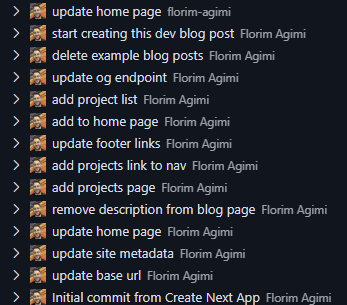
Deployment with Vercel
I added the git repo for this blog as a project in Vercel.
The Vercel platform is extremely easy to use and offers automatic deployments with git pushes.
Conclusion
Creating this blog gave me a great introduction into Next.js and the familiary with the framework's project structure.